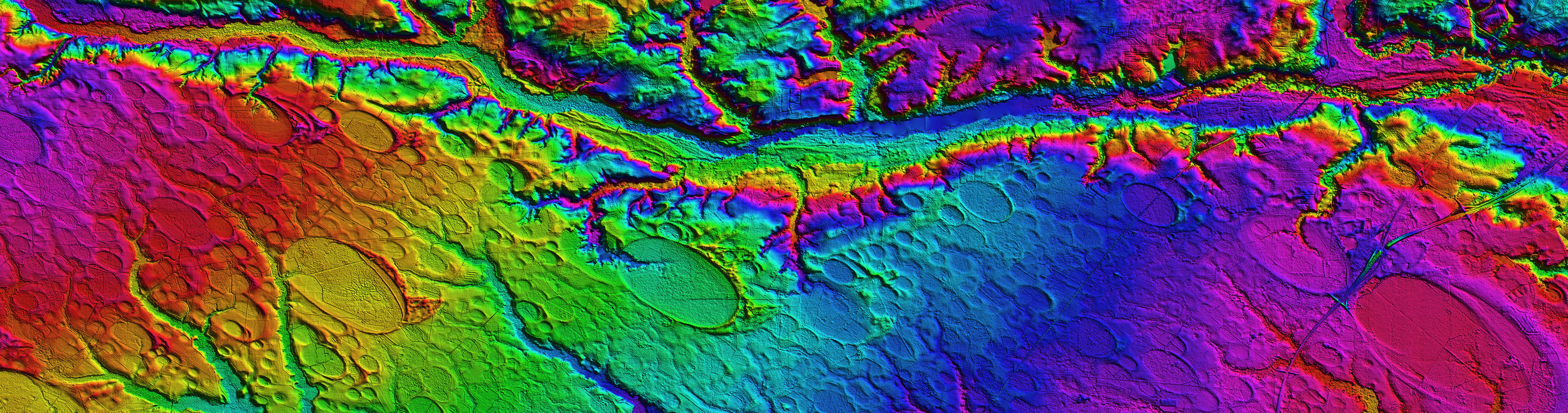Virtual Watershed Portal
The Virtual Watershed Portal allows potential users test drive them in an online environment. Zoom in and out and search for specific watershed attributes like the best fish habitats, largest floodplains, best riparian zones, highest landslide potential, among others. Select one or more watersheds from the drop down.
Terrainworks’ virtual watersheds work within an ArcGIS environment as a set of shapefiles that contain information on channel environments, river networks, floodplains, riparian zones, erosion potential, and roads. Applications include research, watershed restoration, urban planning, fisheries, forestry, risk mitigation, and climate change. Locate the best habitats, explore floodplain functions, find wetlands, detect landslide prone slopes, delineate debris flow potential, map thermal sensitivity, and more.
Using ArcGIS (desktop or Pro) requires adequate computer hardware, proprietary software, and experience. Thus, some people may have difficultly accessing and using the wealth of information contained in a virtual watershed. Terrainworks can provide users with a virtual watershed within a online Portal Environment. See the tutorial for more information. Contact us if you are interested.
Smart River Networks (free download)
Refer to NetMap Portal’s technical help and tutorial.
Need your own online watershed map? Contact us
Virtual Watersheds
This map shows the locations of NetMap Portal datasets. Just zoom in and click on any of the watersheds that are highlighted.